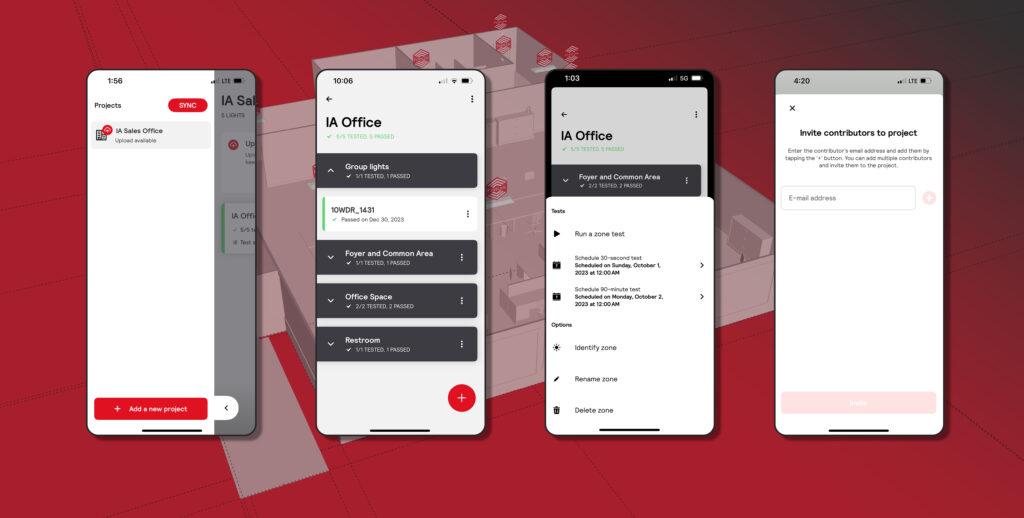Monitoring emergency lighting systems and maintaining code compliance at all times is getting easier with FirstLink’s tech and apps

Standalone wireless system FirstLink by Bodine integrates all necessary emergency lighting components and monitors the status of the lighting system at all times, helping you maintain code compliance with minimal effort. The FirstLink emergency egress system comprises enabled exit signs, wall packs, emergency LED drivers and the FirstLink app installed on a mobile device.
Bodine desires to create a higher and more impactful awareness of FirstLink among facility managers (FMs), building managers, engineers and the fire/life safety team.
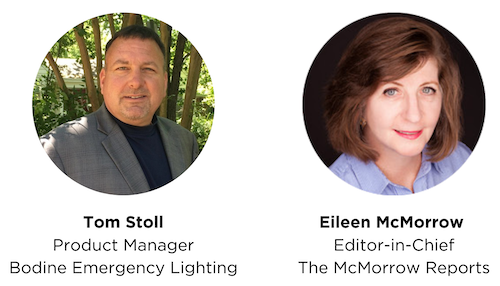
Tom Stoll, Product Manager, Bodine, in a discussion with Eileen McMorrow, Editor-in-Chief of The McMorrow Reports and FMLink, relates how the drudgery of testing lighting systems is eliminated when using a wireless mesh network that connects all devices and ensures a reliable connection throughout the network. If the app can communicate with just one device, the status of all devices can be read. Once the status is downloaded, the data is uploaded to the cloud.
Emergency lighting systems require mandatory testing that is time-consuming for facility and fire/life safety system managers. Testing is annoying and exhausting. How does FirstLink put the fun back in testing?
Stoll: Emergency lighting is a critical and required system in any public building, but emergency lighting testing is a bit like going to the dentist. It’s very important, but not something anyone wants to do (my apologies to the dentists out there). Can we make that “fun”? Probably not, but we can make sure it’s as quick and painless as possible. To continue the dentist analogy, what if instead of sitting in the chair for X-rays, scraping, polishing, and potentially drilling, everything you needed could transpire just by greeting the receptionist and signing in?
With FirstLink emergency lighting installed, that’s it! The facility manager can just go into (or near, in many cases) the building, open the app, and press a button. The app connects to the nearest FirstLink emergency device and pulls the data of all devices back to the phone through the app. The devices connect to one another in a mesh network, so the status of all devices can be read even if the app can only communicate with one.
Device test status includes the time and date of when the tests were run, the results of those tests, and if there was a failure, why that device failed.
Instead of staff coming in extra early or staying late and shuffling around a facility, climbing ladders, and pushing buttons to test individual units, how do FirstLink components automatically perform all required testing?
Stoll: At their core, FirstLink emergency lighting devices are equipped with the tried-and-true self-test functionality. The devices automatically perform the required monthly 30-second functional test and the annual full 90-minute duration test, in keeping with the standards for emergency lighting (NFPA 70 and NFPA 101). During these tests, the FirstLink light determines the battery is charging and the voltage is in the proper range, the emergency lighting load is connected and functional, and the battery can power the emergency light load for the duration of the test. The FirstLink lights store this status information and, when requested, share that information with the FirstLink app.
Yet, FirstLink is more than just a self-test on steroids. What makes FirstLink even more special is the integration of functions previously only found on large and expensive enterprise-level connected emergency lighting systems. It does so much more than collect data. For example, what if you want to manually test an individual device or a group of devices, but you don’t want to press the test switch or throw the breakers? You can do that right in the app. What if, for example, you own a movie theater and you want to ensure the regularly occurring self-tests don’t happen in the middle of a screening? You can change the day and/or time a test is run on a group, a zone or an individual device, right there in the app.
Finally, what if your emergency lights are in a difficult-to-access location (e.g., high ceiling, hazardous location, etc.)? FirstLink enables the user to know the status of any individual emergency light or set of lights so entering a difficult-to-access location is no longer required to get this information. Simply press a button on the app while in close proximity to an easy-to-access emergency light, and you have access to the status of all your devices, even those in the difficult-to-access locations.
End-users and their contractors can easily install FirstLink lighting system components, making them field-install ready. What are the compelling reasons to get off the ladder?
Stoll: FMs can quickly add new products, accessories, and features without updating the existing FirstLink hardware in the building.
The easy-to-navigate FirstLink smartphone application allows users to configure a system, view and export results, change testing schedules, and more. We had a little fun demonstrating what facilities pros go through when it’s testing day. Take a look at our video: “Emergency Lighting Testing — Before FirstLink.”
What are the main components that make it work? How many square feet does one network cover?
Stoll: First, let’s talk about FirstLink’s technology and the hardware. Luckily, the technology is baked into the hardware, and FirstLink hardware installs the same as any similar standard emergency lighting device, so there’s no additional activity needed by the person installing it.
After it’s installed, someone commissions the installation by connecting the FirstLink lights to the FirstLink app (available for iOS and Android devices). Commissioning builds the FirstLink network and takes only minutes and requires no special knowledge. (If curious about the operation of the app, check out our how-to video playlist.)
As for coverage, a FirstLink network can cover a vast area because of the mesh network and the technology’s excellent wireless range. In essence, the total area covered is limited only by the number of devices in the network. A single device has a wireless range of up to 80 feet. As devices are added, the potential range is further increased approximately 80 feet in whatever direction you go. Emergency lighting devices must provide a clear, contiguous “path of egress” to exit the building safely. Therefore, they are typically placed well within this distance in a typical installation.
Is it one network per physical building or does one network serve a campus?
Stoll: We have installations where one network covers one building, and we also have installations where one network covers multiple. If the buildings are close enough, allowing at least one device in “Building A” to communicate with at least one device in “Building B”, the mesh network can span both.
In the FirstLink app, installations are organized by “projects,” which are subdivided into “groups.” Groups optionally can be further subdivided into “zones.” For the installation I just mentioned, one project and one group were sufficient to catch all the devices in both buildings. For a large installation, say a college campus, where the buildings are spread out, one possible way to organize it is as follows:
- Assign the campus itself to the project level;
- Designate the individual buildings as groups;
- Organize the sections of the buildings/wings/floors/etc. into zones.
The app is flexible; there are many ways to slice and dice the installation. The user has the power to do what makes the most sense for their needs.
If a facility has traditional fluorescent fixtures, should they be replaced by LED lighting before adopting FirstLink? Are tubular LED (TLED) lamps an easy solution to retrofit existing fluorescent lamps fixtures with LED lighting? What are considered the best fixtures for emergency lighting?
Stoll: The simple answer is yes. It’s safe to say that LEDs are here to stay — everywhere (e.g, residential, commercial, industrial, institutional, roadway, horticulture, entertainment and architectural). From a cost and energy savings, quality of light, and future-proofing perspectives, everyone “should be” taking advantage of the benefits of using LEDs in their lighting applications. However, Bodine also understands not everyone wants to retrofit all of their existing lighting to take advantage of FirstLink. That’s why the current FirstLink product offering includes emergency LED drivers and a few unit equipment options (you might know them better as bug-eyes) and a combo exit sign, which is an exit sign that also has the unit equipment LED lights built-in.
Additionally, the first FirstLink compatible emergency lighting inverters will be released later this year. Inverters produce AC mains voltage when power is lost, allowing essentially any manner of lighting technology to act as code-compliant backup. Finally, from here on out, FirstLink will come as standard or an option on virtually all new products released.
To summarize, LED lighting should be used to replace existing fluorescent lighting where possible. Even a TLED retrofit solution will realize improved energy savings and a better quality of light. If you use the TLED option and still want to leverage the value of FirstLink, the inverters I mentioned earlier will be the ideal solution.
Where can someone learn more about FirstLink?
Stoll: To learn more about the system and products, visit Bodine FirstLink. While there, download the FirstLink brochure, system spec, and application/installation guide. There’s also a Bodine YouTube channel where we recently uploaded several videos demonstrating how to operate the FirstLink application; new videos are uploaded all the time.
For specific questions or to connect for a discussion, email us at FirstLink.